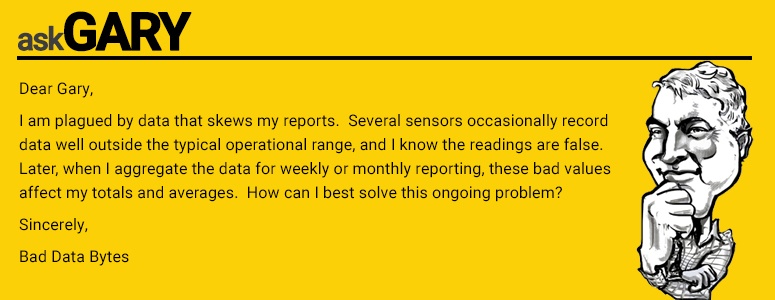The thirteenth edition of a Question and Answer column with Gary Stern, President and Founder of Canary Labs. Have a question you would like me to answer? Email askgary@canarylabs.com
Dear B.D. Bytes,
What you are describing is a common issue for many companies, but luckily, it is a simple one to resolve. Essentially, you only want to record and historize data from this sensor when it is behaving in a manor that is consistent with the data values that it should output. When it is producing values outside of this acceptable range, you want to ignore the sensor and not save the data flowing from it. Canary helps you accomplish this task as part of the logging process with two tools, Trigger Item ID and Trigger Expression. Here are how to use them.
First, determine your Trigger Item ID. The Trigger Item ID references a single tag whose value will determine whether all tags in the current logging group should be logged and historized. Next, create the Trigger Expression that defines the equation that must hold true for logging to proceed.
For example, imagine you have a tag named Tag001 and it should always operate within the range of 0 and 100. However, Tag001 occasionally spikes with higher false readings. Identify Tag001 as the Trigger Item ID and enter x<100 as the Trigger Expression, where x is the value of Tag001. When the value of the trigger tag is under 100, all the tags in the logging group will log and historize data. If the value of the trigger tag climbs above 100, no data is written and in the historian this time frame appears as a “No Data” entry. Now, when you run your reporting, your aggregates will only be based on real data values and will completely ignore the times the sensor was outside of acceptable range.
This easy to use tool can be used for many different purposes beyond just eliminating bad tag readings. It can also be used to log data only when certain processes are underway by using key discrete tags as the Trigger Item ID. Look into your own process and produce better data that can help you find new ways to run more efficiently!
Sincerely,
Gary Stern
President and Founder
Canary Labs
President and Founder
Canary Labs
Have a question you would like me to answer? Email askgary@canarylabs.com