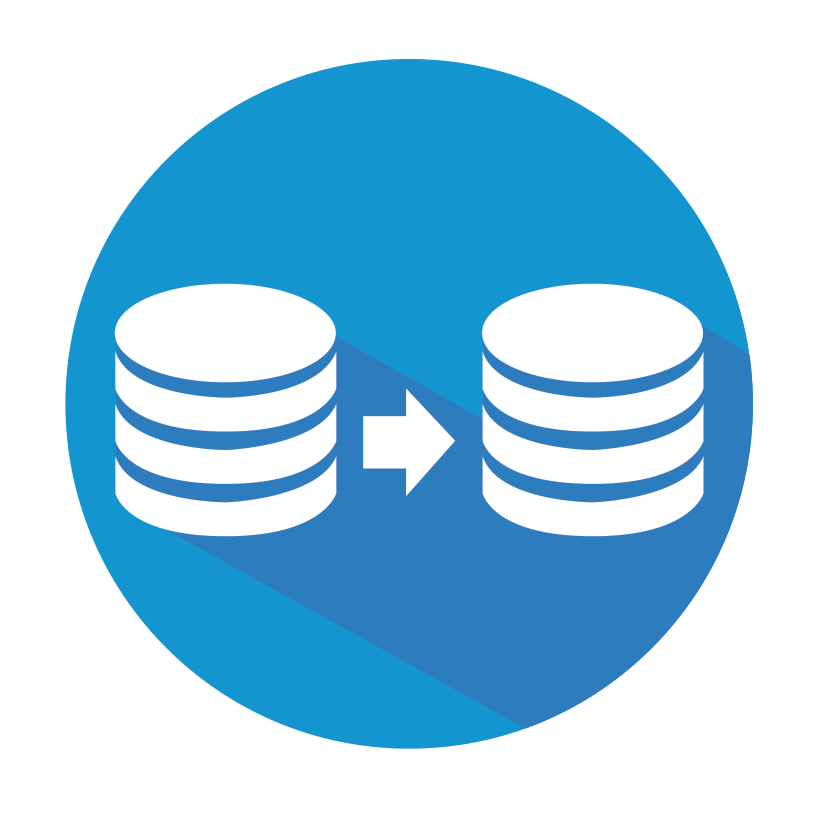For redundancy, it is recommended you push data from the Canary Collecter and Sender Service to both a primary and secondary Historian’s Receiver Services. This means that both the primary and secondary Historian are getting the same constant data feed from any Canary Collector.
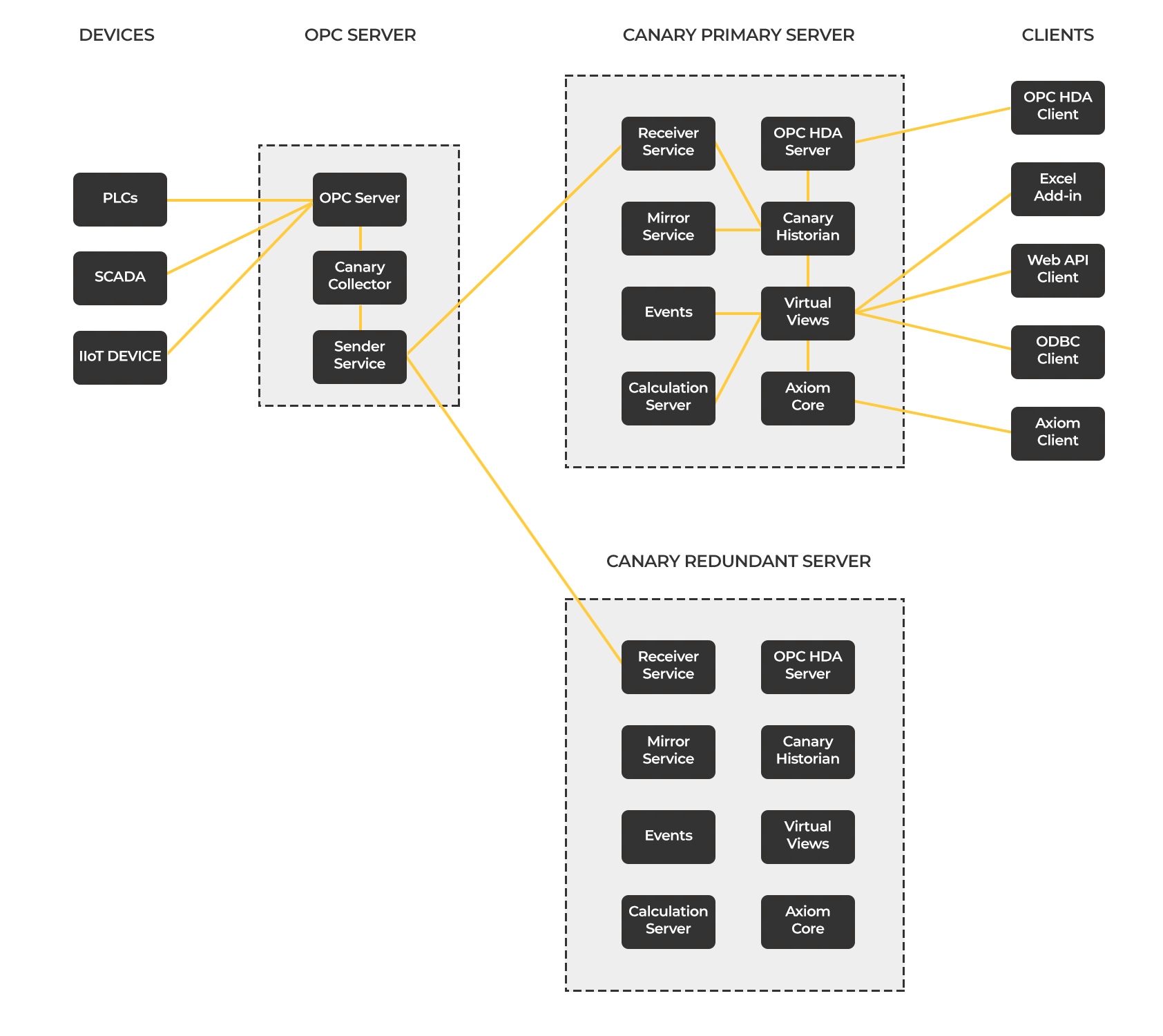
The Canary Sender Service knows whether the Historian receives the data, and if not, the Sender’s Service will cache the data to local disk. When the Historian and it’s Receiver Service are back online, all data is moved from the Sender Service cache to the Historian.
Because of how we handle this, you do not need to have either Historian aware of one another and there is no need for either Historian to try to replicate the other. Replication would be potentially dangerous, especially if one of the Historians would have a corrupt file or if someone accidentally deleted data that was meant to be kept.
All Canary data files are easy to browse, copy, and paste from your Window's File Explorer. Should you ever need to move a day, week, month, or even a year's worth of data, it's a drag and drop process.